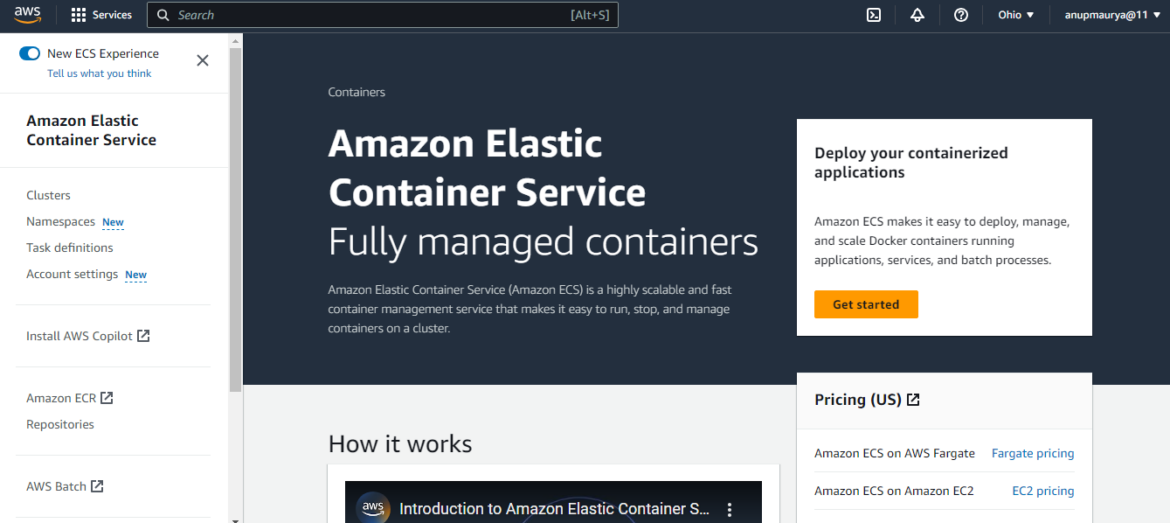Table of Contents
In this article, we will deep dive into the world of ECS and explore its features and capabilities. We will guide you through the process of setting up the necessary configurations and demonstrate how to launch containers using specific container images.
What is AWS Elastic Container Service (ECS)
AWS Elastic Container Service (ECS) is a fully managed container orchestration service that allows developers to easily deploy, manage, and scale containers.
There are three layers in Amazon ECS
- Capacity — The infrastructure where your containers run
- Controller — Deploy and manage your applications that run on the containers
- Provisioning — The tools that you can use to interface with the scheduler to deploy and manage your applications and containers
Let’s Explore the AWS ECS
Step 1: Create ECS Cluster

- Log in to the AWS Management Console and open the ECS service.
- Click on the Cluster Button and create a Cluster.

- Choose the cluster template according to your needs.
- Choose the instance type and the desired number of instances.

- Review the settings, and click on Create.
Step 2 Create a task definition
- Click on task definition and then click on Create a new task definition button.
- Choose the task definition type EC2 or Fargate.
- Configure the task definition by a task_name, container definitions, networking, and other settings. In the container definition, specify the image, port mappings, environment variables, and other container-specific configurations.

- Review and Click on Create Button.
Step 3: Create a Service and Launch Containers.
- In the ECS service console, click on “Clusters” in the left sidebar and select your cluster.
- Click on Create button to create a service.
- Configure your service by providing a service name, selecting the task definition you created in the previous step, and setting the desired number of tasks.
- Customize other service settings like load balancing, autoscaling, and scheduling if required
- Review and Click on Create Service.
That’s it, AWS ECS provides a robust and scalable solution for deploying and managing containers in the cloud. By exploring ECS, setting up necessary configurations, and launching containers with specific images, developers can leverage the full potential of containerization and streamline their application deployments. Embrace the power of AWS ECS and unlock new possibilities in the world of containerized applications.