Table of Contents
As we move further into the digital age, the way we work and communicate has changed dramatically. This is where Google Apps come in handy. Google Apps, now known as Google Workspace, is a suite of cloud-based productivity tools that can help you get more done in less time, collaborate more effectively with colleagues, and stay organized. In this blog post, we’ll take a look at some of the Google Apps you should be using in 2023.
1. Google Drive
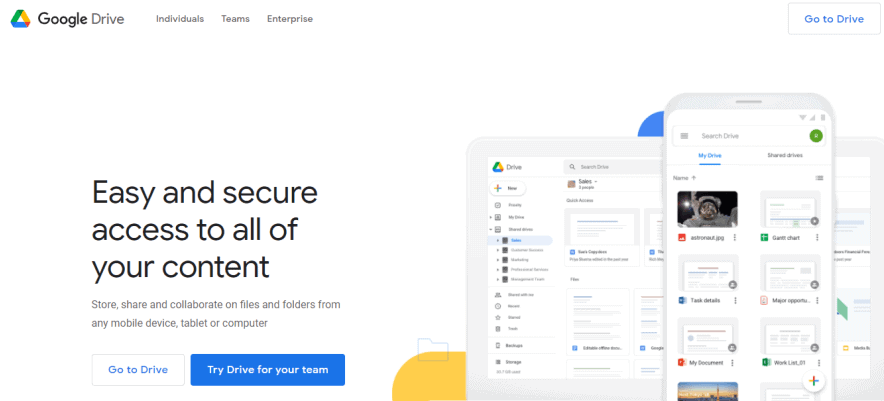
Google Drive is a cloud-based storage solution that allows you to store and share files with others. With Google Drive, you can access your files from anywhere, on any device. You can also share files and folders with colleagues, clients, or partners, and collaborate on documents in real-time. Plus, with built-in search and version control, you can easily find the files you need and keep track of changes.
Benefits of using Google Drive
Here are a few things you can do with Google Drive;
- Store all your files (images, videos, documents and so on) and access them from anywhere safely
- You can easily search for files by name and content
- You can easily share files and folders with others.
- You can quickly view your content from any device be it laptop, PC or tablet or mobile
- You can also set access levels for who can view, comment or edit so your data is always safe.
2. Google Docs
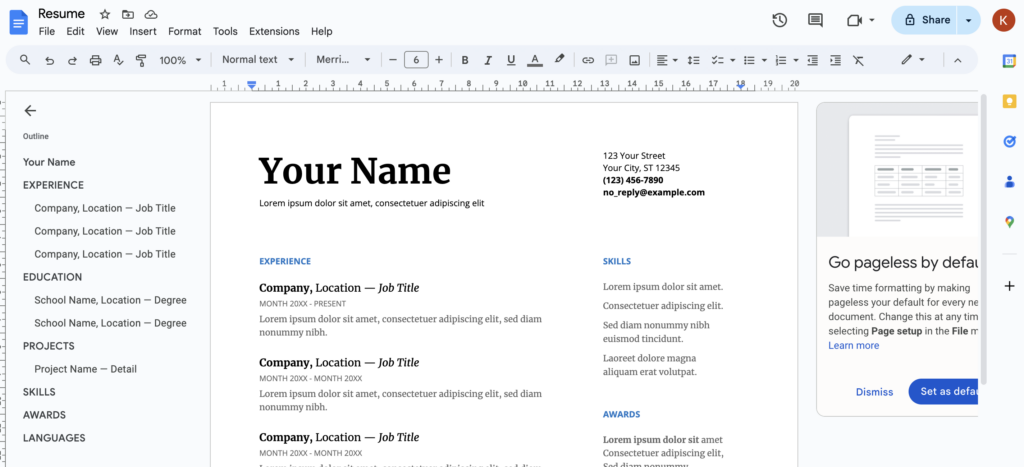
Google Docs is a cloud-based word processor that allows you to create and edit documents from anywhere, on any device. With Google Docs, you can collaborate on documents in real-time with colleagues, clients, or partners. You can also add comments and suggestions to documents, and see changes made by others in real-time. Plus, with built-in templates and formatting tools, you can create professional-looking documents in minutes.
Benefits of using Google Docs
Here’s a list of benefits you’ll get;
- You can edit your word documents, spreadsheets and presentations on-line… and that’s only the tip of the iceberg!
- You can share your documents with anyone you choose, and if you’re so inclined, you can permit collaborative editing and work on a document with multiple users, irrespective of their location
- It’s free to use for all those who have a Google account
- Works offline too (so your data is never lost)
3. Google Sheets
Google Sheets is a cloud-based spreadsheet application that allows you to create and edit spreadsheets from anywhere, on any device. With Google Sheets, you can collaborate on spreadsheets in real-time with colleagues, clients, or partners. You can also use built-in formulas and functions to perform calculations, and visualize data with charts and graphs. Plus, with built-in templates, you can create professional-looking spreadsheets in minutes.
Benefits of using Google Sheets
Here are some of the benefits of using it;
- Completely free to use (all you need is a Google account)
- Access from anywhere anytime
- Create and format spreadsheets and collaborate with other people
4. Google Slides
Google Slides is a cloud-based presentation application that allows you to create and edit presentations from anywhere, on any device. With Google Slides, you can collaborate on presentations in real-time with colleagues, clients, or partners. You can also use built-in templates and formatting tools to create professional-looking presentations in minutes. Plus, with built-in animations and transitions, you can make your presentations more engaging and interactive.
5. Google Meet
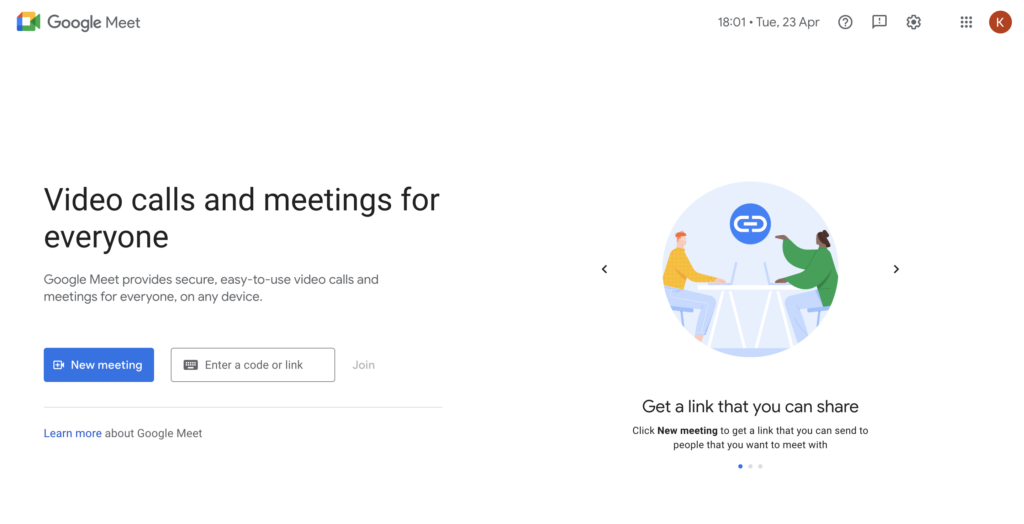
Google Meet is a video conferencing tool that allows you to host or join video meetings from anywhere, on any device. With Google Meet, you can invite colleagues, clients, or partners to join your meetings, and collaborate in real-time. You can also share your screen or documents during the meeting, and record the meeting for future reference. Plus, with built-in noise cancellation and video quality options, you can ensure a seamless video conferencing experience.
Benefits of using Google Meet
Here are some of the benefits of using it;
- The best reason to use Google Meet is security as all the meetings are secure including audio and video streams
- You can share your meeting with up to 100,000 viewers
- It is simple, light, and effortless to use
6. Google Calendar

Google Calendar is a cloud-based calendar application that allows you to schedule and organize your meetings, events, and appointments. With Google Calendar, you can easily schedule meetings and events, and invite attendees. You can also set reminders and notifications, and view your schedule on any device. Plus, with built-in integrations with other Google Apps, you can easily schedule meetings and events based on your colleagues’ availability.
Sure, here are eight more Google Apps that you might find useful:
7. Google Forms

Google Forms is a cloud-based form builder that allows you to create custom surveys, quizzes, and feedback forms. With Google Forms, you can collect data, responses, and feedback from your colleagues, clients, or partners. You can also analyze the data and create visualizations to make better-informed decisions.
8. Google Sites
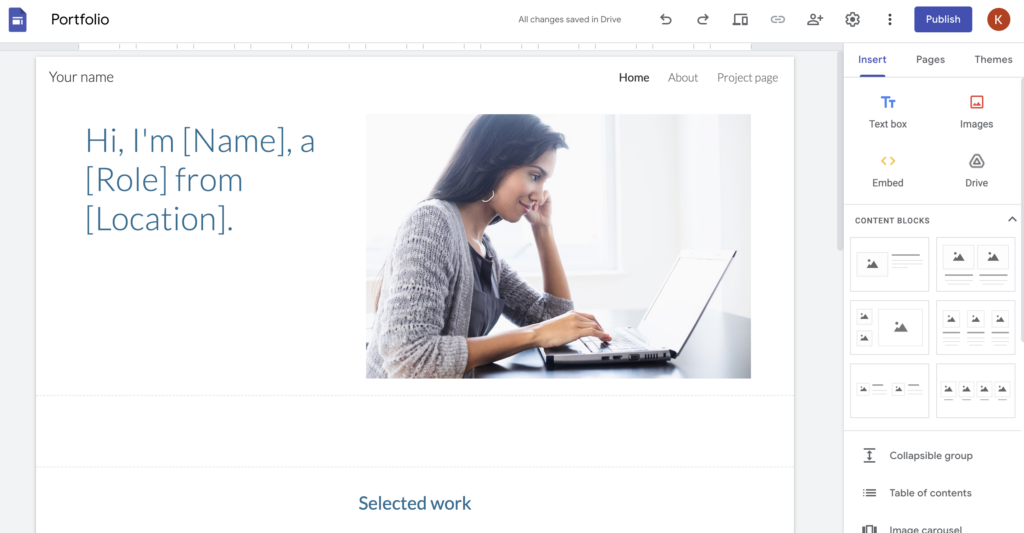
Google Sites is a cloud-based website builder that allows you to create simple, yet professional-looking websites. With Google Sites, you can build websites for your projects, events, or businesses. You can also customize the design and layout of your website, and collaborate with others in real-time.
9. Google Keep
Google Keep is a cloud-based note-taking application that allows you to capture and organize your ideas, thoughts, and to-do lists. With Google Keep, you can create notes, reminders, and tasks, and access them from any device. You can also set reminders, add labels and colors, and collaborate with others in real-time.
Benefits of using Google Keep
Here’s a list of notable features of Google Keep;
- You can take notes instantly and the data is saved automatically
- You can use a voice memo on the go and have it automatically transcribed in Google Keep
- You can also share ideas with others using Google Keep
- You can easily organize your notes by adding labels to them as labels are quickly accessible in the main menu of Google Keep
10. Google Tasks
Google Tasks is a cloud-based task management application that allows you to create and manage your to-do lists. With Google Tasks, you can create tasks, set due dates, and track your progress. You can also organize your tasks into lists, and access them from any device.
11. Google Jamboard
Google Jamboard is a cloud-based interactive whiteboard that allows you to collaborate with others in real-time. With Google Jamboard, you can create and share whiteboards, sketches, and drawings, and collaborate with others in real-time. You can also add images, shapes, and text to your whiteboard, and access it from any device.
12. Google Translate
Google Translate is a cloud-based language translation service that allows you to translate text, documents, and websites into different languages. With Google Translate, you can communicate with colleagues, clients, or partners who speak different languages, and understand content in other languages.
13. Google Voice
Google Voice is a cloud-based phone service that allows you to make and receive calls, send text messages, and voicemails from any device. With Google Voice, you can use a single phone number to manage your calls, messages, and voicemails, and access them from any device.
14. Google Classroom
Google Classroom is a cloud-based learning management system that allows teachers and students to collaborate and manage their assignments, discussions, and grades. With Google Classroom, teachers can create and manage their courses, assign and grade assignments, and communicate with students and parents. Students can also submit their assignments, participate in discussions, and access course materials from any device.
In conclusion, Google Apps offer a suite of powerful and versatile tools that can help you get more done, collaborate more effectively, and stay organized. Whether you’re managing your tasks, creating a website, or communicating with your colleagues, there’s a Google App for that.
